Overview
With the *Ideation* plugin, an admin can grant users the ability to post, vote for, and comment on ideas. We designed this section to guide you in creating API requests that involve ideas.
Information
- Find documentation related to ideas at the following links (and you can always find them through the search bar):
Node Structure Menu
Four Training Modules
Hidden Moderator Edit
Using AnswerHub As A Developer
Administration Training: Administrative Roles and Tools
Content Types/Nodes Overview
Q3 Community Lifecycle
Warning for Ideation REST APIs:
- The ability to create articles and ideas via our API is only possible as long as your community is running on version 1.6.3.5 or higher.
- If you are unsure of the AnswerHub version that your community is running, take a look at the footer in the Administrator Module, your community's current version appears there in small text.
- If your current version is earlier than v1.6.3.5, and you wish to have full ideation and article functionality, please contact your dedicated success representative.
Note on ideaIds:
- While using the suggested request methods, remember, all ideas are also nodes and, in almost all cases, requests that work with nodes will also work with ideas.
- Please refer to the node section if you want to review the details relevant to these requests.
- Idea API requests are assigned to a space using the spaceId parameter.
-
Remember: All concrete sub-types of nodes (questions, answers, or comments) share the same pool of assigned identifiers.
- You can find an idea's ideaId in the original idea URL after /idea/. For example: http://localhost:8888/qa/content/idea/312/big-idea.html (the ideaId in this example is 312).
- You can also find the idea ID by making a request to return a list of all the ideas.
- Anywhere you need a ideaId for a request the nodeId will serve the same purpose (They are the same number).
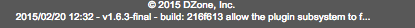
Priyanka Bhotika
Comments