Overview
AnswerHub uses permissions to provide administrators with the ability to fully customize each user's experience on the AnswerHub platform. By granting or revoking permissions, you are able to change how users and groups view and interact with your AnswerHub site. In this article, we are going to explain a brief overview of the permissions roles that come with an out-of-the-box implementation of AnswerHub.
Information
Permissions are assigned by a site administrator to a user or group at the container level (site, space, or sub-space) and affect how those users can interact with the selected site or space.
- Please keep the AnswerHub Hierarchy (container system) in mind when assigning permissions.
Remember that a user has all of the permissions granted to them at the highest level of the AnswerHub Hierarchy in addition to any that are granted at a lower level. Although permissions can be easily altered to allow full customization, AnswerHub has categorized them into roles based on some of the most commonly needed uses:
- Anonymous: These permissions are automatically granted to every AnswerHub user. They govern how users who are not logged in can view and interact with your site (assuming that your site is public). They are very restrictive.
- Standard: These permissions are automatically granted to all logged-in users. While less restrictive than the Anonymous role, they are still very limiting. They mostly deal with how a user can interact with their community.
- Other Standard: These permissions are automatically granted to users in the Moderators group. They allow users to affect how other members of their community interact with your AnswerHub Site.
- Moderation: These permissions are also automatically granted to the Moderators group. They allow a user to do many important things in their community, from viewing old and deleted questions, to removing inappropriate comments or even suspending users. Being a part of this group also gives you an additional Moderation option in your Avatar drop-down menu.
Moderators serve as a checkpoint between the Users and Super Users groups. They allow some control over community content without providing access to the Administration Dashboard.
- Site administration: These permissions are automatically granted to the Super Users group and are the least restrictive. Users granted these permissions can regulate the community more than any other users because of their access to the Administration Dashboard.
- Site Owner, Other, and Custom: These permissions are not automatically granted to anyone other than the Super Users group and must be assigned by a Super User. They serve a wide variety of purposes.
These roles are all based on the "out-of-the-box" default settings.
Please keep in mind that permissions roles are different from groups. Groups can have any number of permissions and permissions roles assigned to them. Roles are simply an organizational grouping of permissions that are based on the overall needs of the specified role. You can easily create a Custom group with permissions that expand on or restrict the out-of-the-box roles.
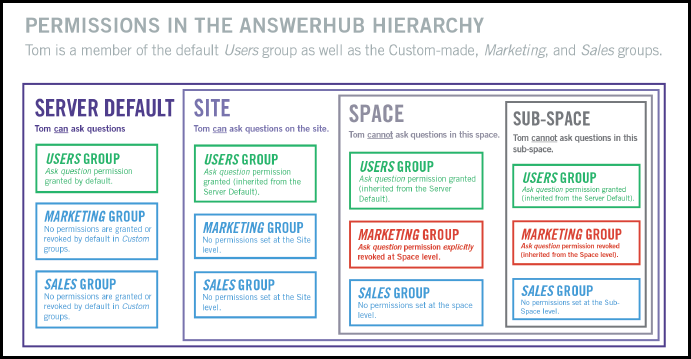
Priyanka Bhotika
Comments