Overview
Spaces can be moved up and down, and contain parent spaces with the intention to order them. In this article, we are going to explain how to move and space on an AnswerHub community.
Information
Bear in mind that, since this is an Admin action, you have to make sure you are an admin or have admin access before trying to proceed.
To move a space, perform the following actions:
- Open the AnswerHub Developer Site (Administration Console).
- Under the Content section, go to Site Structure > Spaces.
- Locate the space that you would like to move, then click the edit (pencil) icon at the end of the row for that particular space name.
The Edit Space:[space name] page will display where you can edit the space details.
- Select the Advanced Settings drop-down menu for more settings.
Four more configurable settings will appear.
- Locate the Navigation weight text field and enter a numeric value relative to the other spaces to move the space up or down in the list of spaces. (Higher numbers sink down in the navigation).
- Click the Save Changes button to save your changes.
A successful save will result in a redirect to the Manage Spaces page.
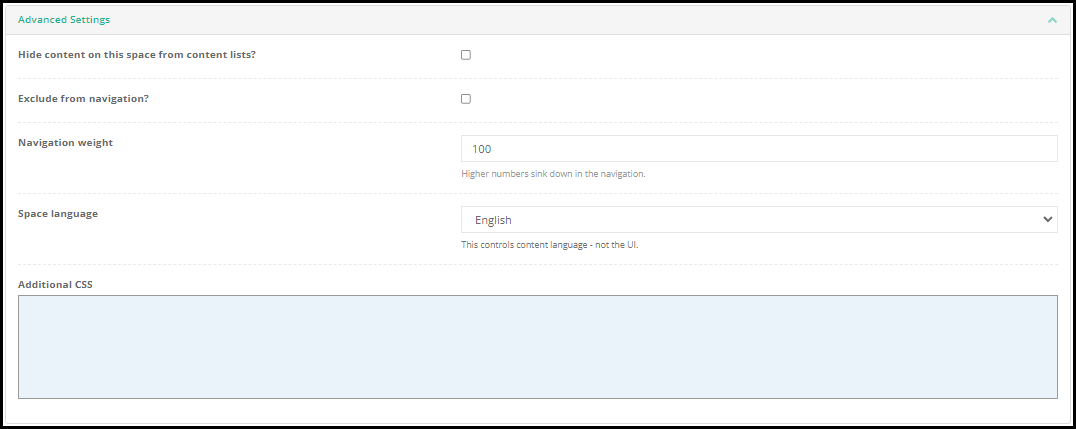
Priyanka Bhotika
Comments